# How to add a pad to a discussion?
Simply copy its address at the beginning of a new line.
https://pad.degrowth.net/s/how-to-add-a-pad-to-the-narratives-space
# How to manually add a pad to the narrative space?
In this *How to* we will learn about ways to create and link a pad for collective editing.
We use the terms of the question as follows:
- *a pad*
is an online writing environment that can be used for scribbles and quick writing together. It is often later brought to more coherent forms, while already being useful as an intermediary space.
It can be used in four distinct forms that are explained below.
- *the narrative space*
is an online communication environment in which conversations take place and written discourse provides a collective activity log.
It can be used for structured discussion, invitation of opinions from third parties, or for private, internal considerations.
## Is it a pad that exists already, or do you want to add a new pad?
The pad that you wish to make accessible for others does already exist, else we need to create a new one.
### Existing pad
If you find the address from a pad somewhere, like in [How to add a pad to the narrative space?](https://agora.degrowth.net/t/how-to-add-a-pad-to-the-narratives-space/83/4?u=yala)
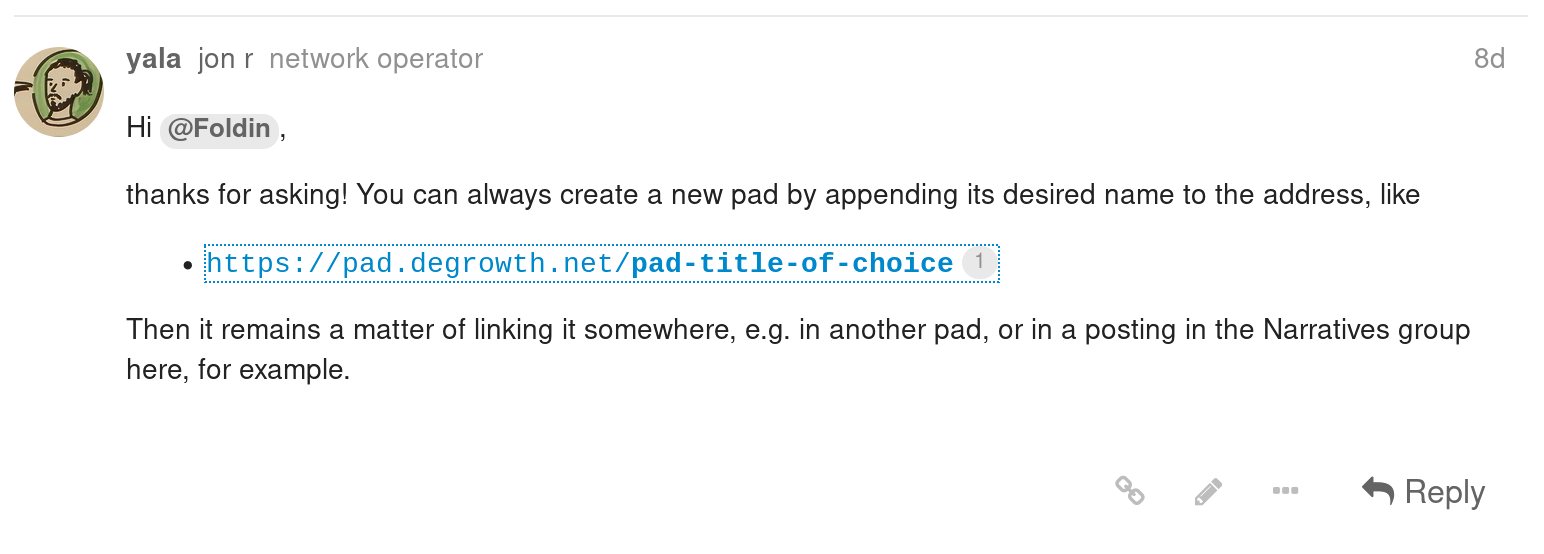
If you found such a link, one can right click it, or long tap on mobile devices, and a so-called context menu appears.
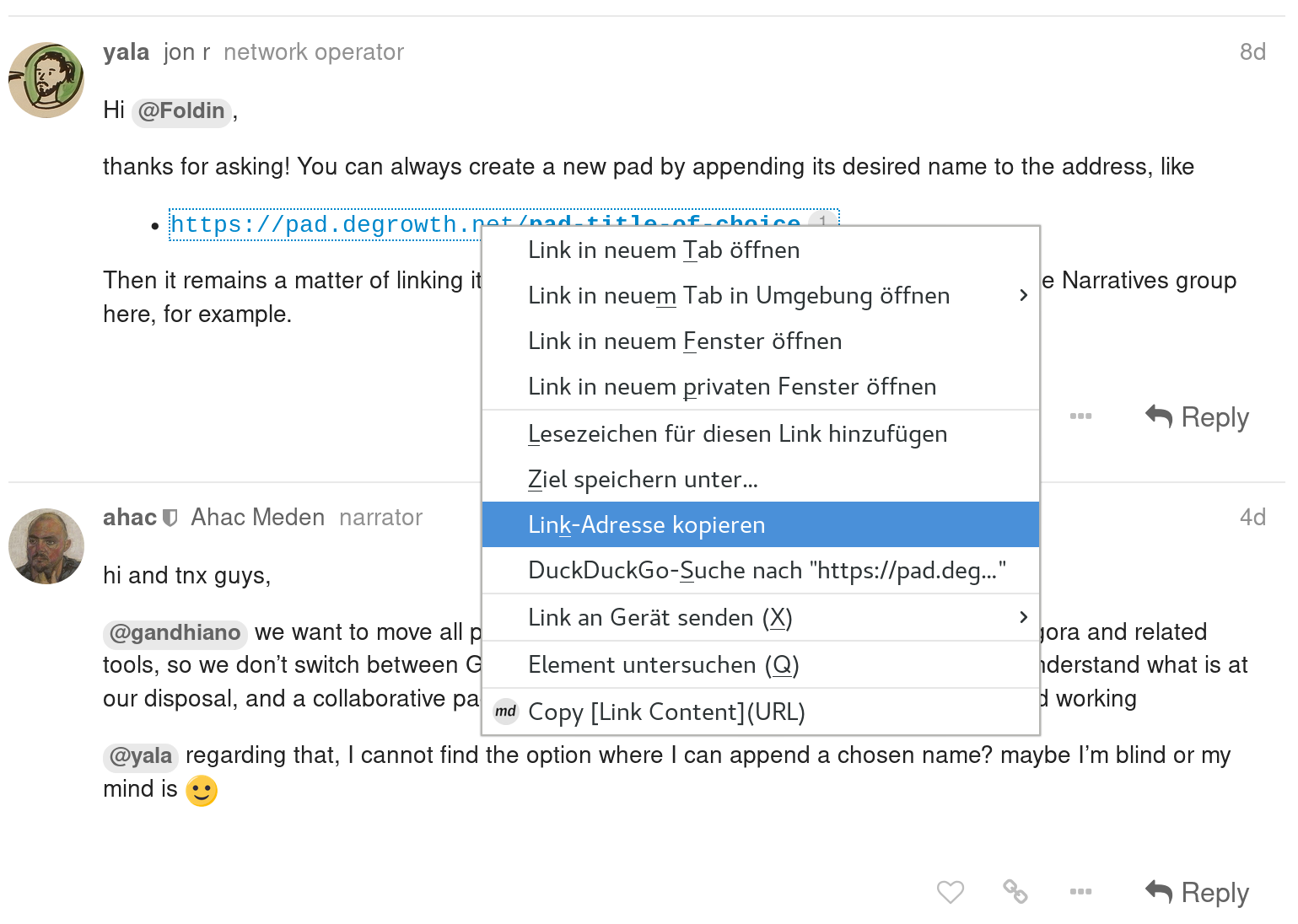
In there is an option to copy the link address to the clipboard. We will choose that to be reused in another place.
### New pad
If you don't have a pad yet that you need to reference, you will have to create a new one. This is a manual procedure, for which you will need some awareness of your current context, and a little imagination.
You will have to type the address of your pad in the address bar of a web browser. You find it above the displayed website. It looks a bit like this:
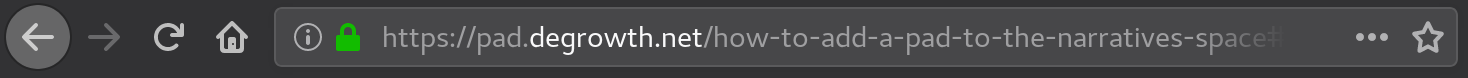
There you can type addresses that lead into the world wide web. They are composed of a domain, and a path. Our current domain of choice is pad.degrowth.net
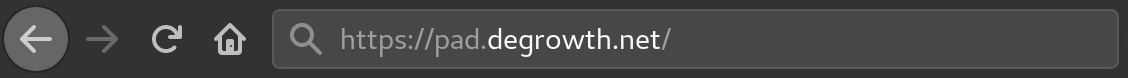
Once you typed this, you can append the name of the pad directly. This is the moment when you need a little context and imagination. Think of the people that are going to use your pad, either by writing with you or reading its final output. How do you wish your pad to be remembered? For example:
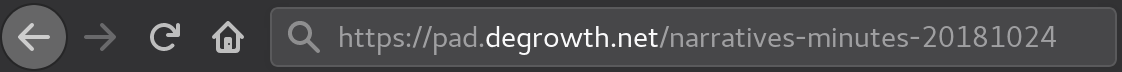
I have chosen for the *degrowth narratives* group minutes' of today to live in and open up certain name spaces:
- pad.degrowth.net/narratives-
is a path which I can easily remember about subjects related with degrowth and narratives
- pad.degrowth.net/narratives-minutes-
in so I remember the resource that I am creating are minutes for a meeting, I call it that way.
- pad.degrowth.net/narratives-minutes-20181024
these minutes are from today, but I want to keep a record of the day. I choose to write the hierarchy in descending order, so similar pads remain close to each other.
This can be done similarily for other subjects. Just keep in mind other people will use your pad, and they might not come with the same background knowledge as you.
## Where do you want people to find your pad?
Now that we have a link to our pad, and have eventually written in it, we can distribute its link. People will then be able to click on the link, and are immediately presented with the form that we give it.
Copy the link to the clipboard of your computer, as exemplified above. Then consider from which context the pad emerged.
- Did you need it quickly for a call? Then paste it directly into the chat.
- Did you prepare it for developing, presenting and externalising certain details in a long held debate in some online discussion space? Then paste the link in your discussion piece or response.
- Did you update an old pad and use it for a mashup in something new? Don't hesitate to reutilise existing pads, and put them to new meaning.
A link to the pad can literally go anywhere, don't be shy in sharing it. It's a quick way of providing others with access to your writing. The more widely links are shared, the more they proliferate.
## Which forms can a pad (link) take?
There are four forms in which you will encounter pads. The links can have five forms, because two kinds result in the same effect. If your computer device has a mouse cursor, you can hover a link with it, and the browser displays a preview of where it leads in the bottom left.
The four forms of a pad are:
### static
The *static* form is derived when clicking the *Publish* button in the top right of a pad. It can be derived by prepending `s/` to a pad's name.
[`pad.degrowth.net/`**`s/`**`pad-title-of-choice`](https://pad.degrowth.net/s/pad-title-of-choice)
### view
The *view* form of a pad displays the same output as the above. It loads the collective editor in the background. It is active when you append `?view` to the address of a pad.
[`pad.degrowth.net/pad-title-of-choice`**`?view`**](https://pad.degrowth.net/pad-title-of-choice?view)
It can also be activated with `Ctrl + Alt + V` or by clicking the eye icon in the top-left of a pad.
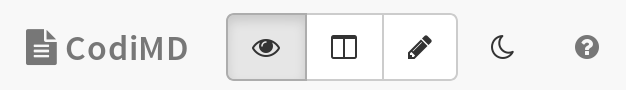
### edit
The *edit* form shows the raw text input of your pad. What you type here will be available to others who look at the same link immediately. You see it when a pad's address ends with `?edit`.
[`pad.degrowth.net/pad-title-of-choice`**`?edit`**](https://pad.degrowth.net/pad-title-of-choice?edit)
It looks like old times, because a monospace font is used like on a typewriter. The letters are of same width, and the text looks a bit like computer code. This is also why we have the stylistic presentation options from above.
It can also be activated with `Ctrl + Alt + E` or by clicking the pencil icon in the top-left of a pad.

Text can be formatted in a markup language called [:information_source: Markdown](https://commonmark.org/help/), for which a simple editing bar is included. Markup is a way to apply formatting on text by using certain control characters.

The formatting options are also explained when you click the small :grey_question: icon in the top-left menu.
### both
The *both* form of a pad shows the *edit* part for text input to the left, and displays a *view* of your pad to the right. It is active when there are no fancy extensions on the address, or the term `?both` at the end.
[`pad.degrowth.net/pad-title-of-choice`**`?both`**](https://pad.degrowth.net/pad-title-of-choice?both)
[`pad.degrowth.net/pad-title-of-choice`](https://pad.degrowth.net/pad-title-of-choice)
It can also be activated with `Ctrl + Alt + B` or by clicking the tabular icon in the top-left of a pad.
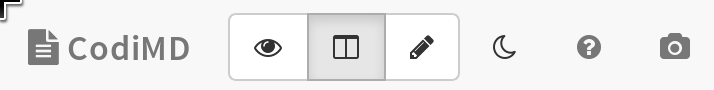
## When not to use a pad, and knowing about alternatives.
There are multiple ways of writing text, either togther, online or neither.
- Maybe you want to write longform pieces of texts while you are offline, e.g. in a train?
Then consider writing it in LibreOffice and storing the file in a folder that is synced with cloud.degrowth.net
- Maybe you need to address certain people in a discourse, and wish to receive their feedback in a structured form?
Then consider writing your contribution to a place of public debate, may it be the slow form via email to possible large audiences at lists.degrowth.net, or a more coherent presentation of a publicly accessible discourse at agora.degrowth.net
- Maybe your thoughts come in a stream of conscioussness and you need to record it in the order it happens?
Then consider to choose a communication channel with an audience that will understand your talking to yourself, and create one or pick of the rooms available via chat.degrowth.net